Students love technology, so why not use it as often as possible to engage students in the best subject in the world, math? It can be used as a regular means of daily practice, as an incentive, and as a way to track data easier than pen and paper. Here are some of the websites for middle school math that I have used or plan to use in my classroom.

ENgAGING WEBSITES FOR MIDDLE SCHOOL MATH
1. Khan Academy
Free
If you have read this blog for any length of time, you know that I use Khan Academy frequently and to differentiate. I have compiled a list of tips and tricks here.
Khan Academy covers all math topics in all grades with videos, practice, and formative assessments. Students can earn badges — #middleschoolwin. Not only that, but you can also assign specific skills to specific students, so all students can be working on something different at the same time — #differentiationwin. (All Khan Academy content is available for free at www.khanacademy.org.)
2. Zeal
Not Free – $1000 per classroom annually
Zeal is a website that my students got a free trial in this year. The price tag is pretty steep, but we used it for our highest need students weeks prior to our state assessment.
Here is how it works: A student takes a pretest. The website decides what skills need the most practice. As students work on problems, Zeal tracks their progress. If a student continues to make the same mistake or miss a few problems in a row, a real-person tutor pops up and begins to explain the problem to the student. They use a screen share tool, and the tutor will write the work on the screen. The tutors will ask students questions. You will need a computer that has its microphone enabled, and they will need to wear ear buds.
Using Zeal is like having a ratio of 1:1 in the classroom. If your school has a large budget, this would be perfect for an intervention class.
3. Kahoot
Free
Kahoot is my students’ absolute favorite website to use in our classroom! I even get excited playing it! Here is how it works: as a teacher, you can create your own multiple choice questions or choose from searchable public quizzes to use. Your students will use the code to log in to a quiz. The question projects on the whiteboard, and students choose an answer on their own device. After the answer is revealed, Kahoot ranks students according to their accuracy and the speed with which they answered. On their own devices, Kahoot will tell them their ranking, and on the whiteboard, it will show a leaderboard with the top five students.
Students love making it to the leaderboard and seeing where they are ranked. The only pitfall is that students will make mistakes since they are trying to answer fast. I repeat that accuracy is more important than speed.
Update: You can now assign Kahoots as homework assignments!
4. Quizizz
Free
Quizizz syncs with Google Classroom, so if you are familiar with Google Classroom, then you should definitely try Quizizz. If you don’t use Google Classroom, then Quizizz is still a great resource. Ms. Henry, the 5th grade teacher at my school, used Quizizz for her students who had passed the state assessment in the first round so they could practice 6th grade topics. While students who passed worked on Quizizz, she instructed a small group of students who were preparing for the second round of the state assessment.
Similar to Kahoot, teachers can create their own quizzes or choose from already created quizzes and students are ranked after each question. Here is what makes it different: memes! As a teacher, you can choose from a bank of memes to flash after students complete each question. Try a demo game by clicking here.
5. Xtra math
Free
This is a website that allows a few minutes of math fluency practice. One of our readers, Pamela, shared that she uses it for 5-7 minutes each day in her intervention class. She rewards the student who has completed the most problems correctly and uses it as a fun way to practice number sense and operations, while providing incentives.
6. Slides Q&A
Free
Google Slides now has a feature that allows audience participation. According to Google’s blog, “With a simple link displayed on a Slides presentation, audience members can submit questions from their phones, laptops, and tablets — and vote on those they want answered the most.” I have not used this as a presenter, but I have used this as an audience member in PD. As someone who rarely asks questions, this feature allowed me to participate with less reservation. I imagine this would be helpful for shy students, too!
7. Cardstock Translation
Free Trial + Cost for Additional Use
I have not used this personally yet. My school is adopting it next year, and I am thrilled. This website allows you to communicate with parents in an organized fashion. Cardstock keeps track of all communication between parent and teacher. It sends the messages straight to the parents’ phones via text so they do not have to download any special app. The best feature is that if you teach at a school where many families speak another language, Cardstock will translate your outgoing and incoming messages. This is going to change my life next school year!
Update: After using Cardstock for two years, I am not sure I could teach without it!
8. Google Forms + Flubaroo
Free
Google Forms is a way for students to complete quizzes or assignments electronically. Flubaroo is a Google Add On that will save you so much time! Some of its features include: grading your Google Forms, allowing you to assign different point values to each question, and creating a spreadsheet that determines the percentage of students who answered each question correctly. Lastly, you can email individual students their results by the press of a button. As someone who forgets to pass back graded assignments, that is excellent news! (We are not affiliated with Flubaroo, we just really like it.) Now that Maneuvering the Middle’s assessments are on Google Forms, we have to admit that we so excited to be going paperless.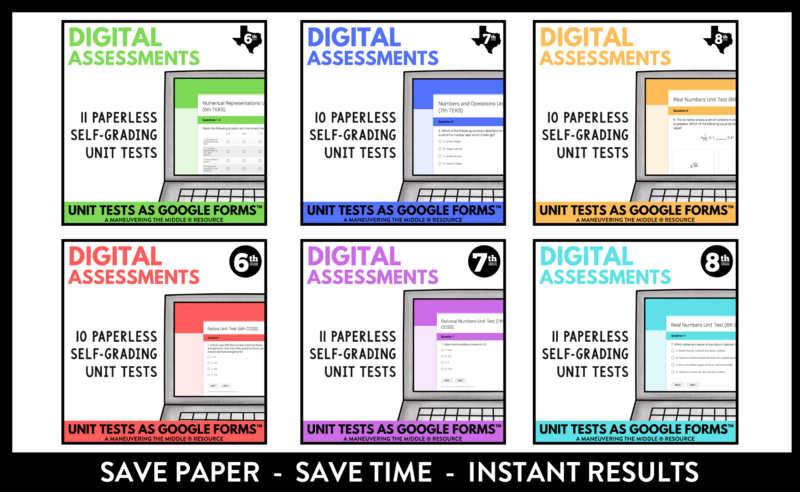
Have you tried any of these websites for middle school math in your classroom? What websites do you enjoy using in your class and would recommend to others?
SHOP DIGITAL ACTIVITY BUNDLES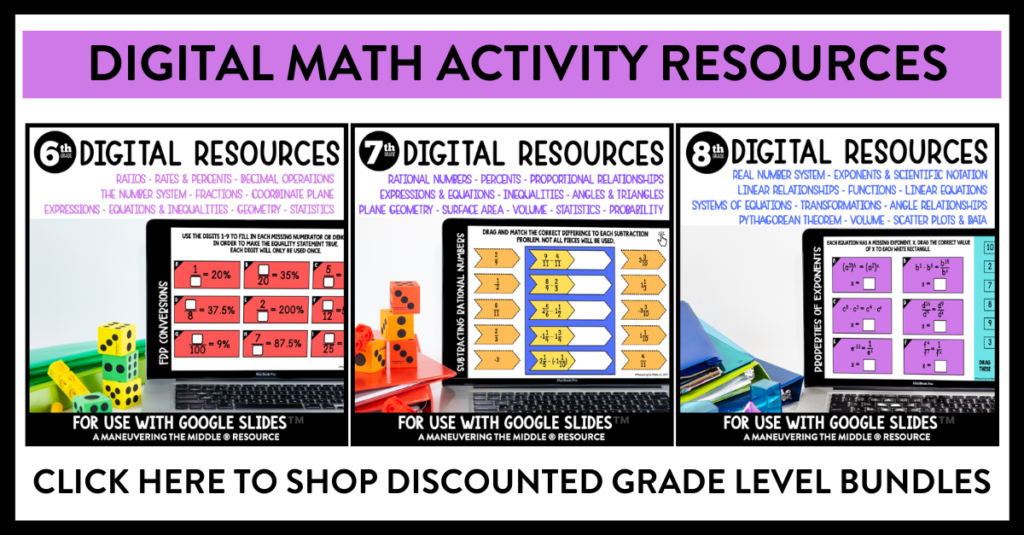


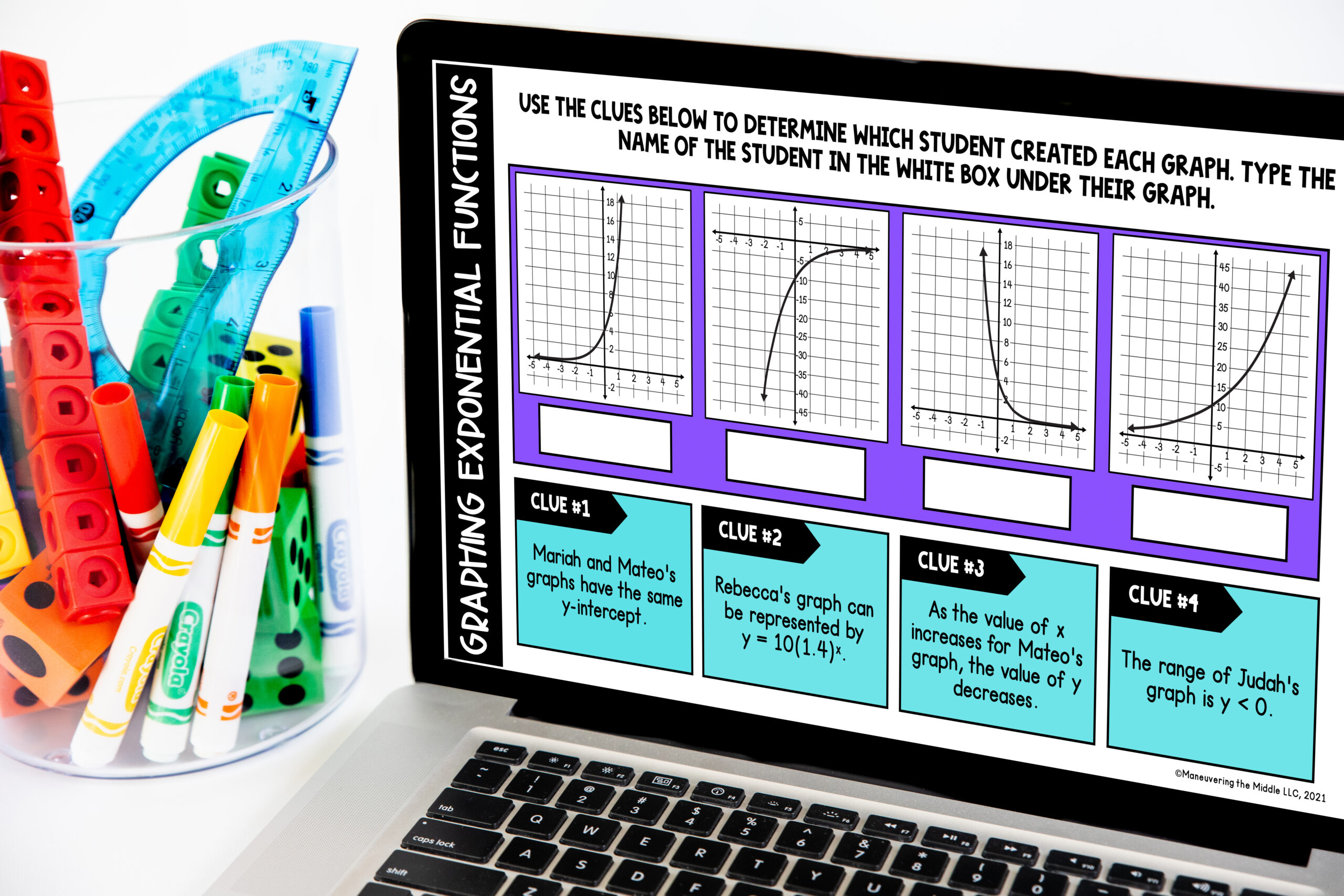



I haven’t used it, but some of my teammates used Zip Grade. It uses the phone to grade bubble sheets.
Yes, love zip grade!
Hi! I wanted to ask you about Zeal- it sounds really intriguing. Did you feel like it was worth it or helpful for your students? Were there reasons (outside of the price) that you didn’t continue to use it (or did you?)? It sounds like it could be really helpful, but since they are a newer company, I want to do a bit more research on them and talk to people that have used it before I use it on my kids! Thanks for any feedback you have!